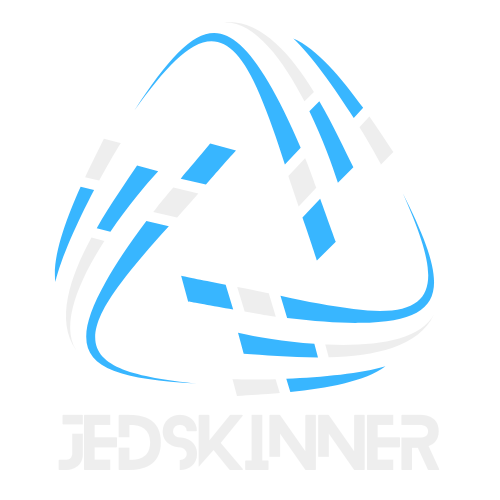Table of Contents
TogglePicture this: you’re about to unleash your ultimate gaming skills in Roblox, but instead of soaring through the virtual world, you’re stuck in slow motion—like a turtle on a leisurely stroll. Frustrating, right? Lag can turn even the most epic gaming session into a test of patience.
Common Causes of Lag in Roblox
Lag in Roblox can stem from several factors that disrupt gameplay. Understanding these causes can help gamers troubleshoot issues effectively.
Internet Connection Issues
Network stability plays a crucial role in online gaming. Slow internet speeds can lead to lag, making it frustrating to play. High latency may occur when distance from the router increases. Gamers should ensure they’re using a wired connection for optimal speed. Shared bandwidth with other devices can degrade performance, too. Wireless interference from microwaves or nearby electronics might also impact signal strength.
Device Performance Limitations
Device specifications significantly affect game performance. Insufficient RAM can limit a device’s ability to run Roblox smoothly. Older hardware may struggle with newer game updates or features. Background applications can consume valuable resources, leaving less available for gaming. Graphics settings in Roblox can also contribute to limitations; lowering these can help improve performance. Lastly, outdated drivers may hinder device capabilities, so regular updates are essential.
Graphics Settings and Performance
Graphics settings significantly influence gameplay experience in Roblox. Adjusting these settings can reduce lag and improve performance.
Adjusting Graphics Settings
Lowering graphics quality enhances performance during gameplay. Reducing settings like shadows, textures, and effects decreases the demand on system resources. Players with older devices benefit from these adjustments and notice smoother performance. Access the in-game settings menu to customize options based on device capabilities. Experimenting with different configurations allows players to find optimal settings for their specific hardware. Prioritizing performance over visuals often results in a more enjoyable experience.
Impact of High-Resolution Textures
High-resolution textures can cause slowdowns, especially on less powerful devices. These textures require more memory and processing power, leading to potential lag. Users with insufficient RAM may face difficulties when using high-res settings. Reducing texture resolution directly impacts performance while still preserving visual quality. Players should seek a balance between aesthetics and functionality to enhance their overall gaming experience. Keeping graphics consistent prevents spikes in lag that disrupt gameplay.
Server-Side Factors
Server-side factors significantly impact lag in Roblox. Understanding these elements helps players troubleshoot effectively.
Roblox Server Performance
Roblox server performance plays a crucial role in gaming experience quality. High traffic periods may cause servers to slow down. Performance drops can occur if a server experiences multiple player connections. Additionally, server location affects latency. Players far from the server location might notice increased lag. Regular maintenance on servers can also lead to temporary performance issues. Monitoring server health through the Roblox status page provides insights into ongoing issues. Players experiencing lag might benefit from switching to less crowded servers.
Player Load and Activity
Player load and activity contribute to overall gameplay smoothness. Increased numbers of players can stretch server resources. Game events or large in-game gatherings may lead to lag, especially in popular games. A combination of player actions may overwhelm server capacity, creating a lag spike. Solo gameplay often experiences fewer disruptions compared to crowded servers. Observing player trends during peak hours can help in managing expected lag. Players often find smoother experiences during off-peak hours with lower activity.
Troubleshooting Tips
Experiencing lag in Roblox can be frustrating, but several troubleshooting steps can help improve performance. Implementing these tips often leads to a smoother gameplay experience.
Checking Your Internet Speed
Testing internet speed provides crucial insights. A speed test reveals if the connection meets or exceeds the recommended speeds for Roblox, which should ideally be at least 3 Mbps for downloads and 1 Mbps for uploads. High latency, often indicated by ping times above 100 ms, can severely impact gameplay. Online tools like Ookla or Fast.com offer quick speed assessments. If speeds fall short, reposition the router or switch to a wired connection for better stability. Limiting the number of devices using the network may also help reduce congestion, ensuring higher performance during gaming sessions.
Restarting Your Device
Restarting the device often resolves many performance issues. A simple reboot clears temporary data, freeing up RAM and improving system responsiveness. Power cycling the router also enhances connection stability, eliminating potential network glitches. For mobile devices, keeping the software updated ensures compatibility with Roblox and other applications. Checking for background applications that could be using resources is necessary as well. Closing irrelevant apps can free up memory, which is particularly important for devices with less processing power. After restarting, launching Roblox again can show significant improvements in performance and reduce lag.
Lag in Roblox can be a significant barrier to enjoyment and performance. By understanding the various causes of lag players can take proactive steps to enhance their gaming experience. Whether it’s optimizing device settings or addressing internet connectivity issues there are practical solutions available.
Players should not hesitate to experiment with different configurations and monitor server conditions. With the right approach it’s possible to minimize lag and fully immerse oneself in the vibrant world of Roblox. Adopting these strategies can lead to smoother gameplay and a more enjoyable adventure.